In today’s techie Thursday, Maciji will guide readers on how to use ChatGPT effectively and explain the process of maximizing your interactions with this powerful language model. ChatGPT, powered by OpenAI’s GPT-3.5, can assist you in a wide range of tasks, from answering questions to generating creative content. Let’s delve into some strategies and examples to make the most out of your interactions.
Clearly State Your Request
When interacting with ChatGPT, it’s crucial to clearly state your request or question. Be specific about the information or assistance you need. For instance:
• Poor: “Tell me about soccer.”
• Better: “Can you provide a brief overview of the rules and history of soccer?”
Provide Context
To ensure accurate and relevant responses, provide contextual information when necessary. Context helps the model understand the specific domain or situation you’re referring to. For example:
• Poor: “What are some good books?”
• Better: “I enjoy fantasy novels. Could you recommend some popular fantasy books published in the last five years?”
Ask for Multiple Responses
Sometimes, requesting multiple responses from ChatGPT can yield diverse and insightful perspectives. By using the instruction “Give me multiple answers,” you can explore different angles or generate creative ideas. For example:
• “What are some innovative ways to reduce plastic waste? Give me multiple answers.”
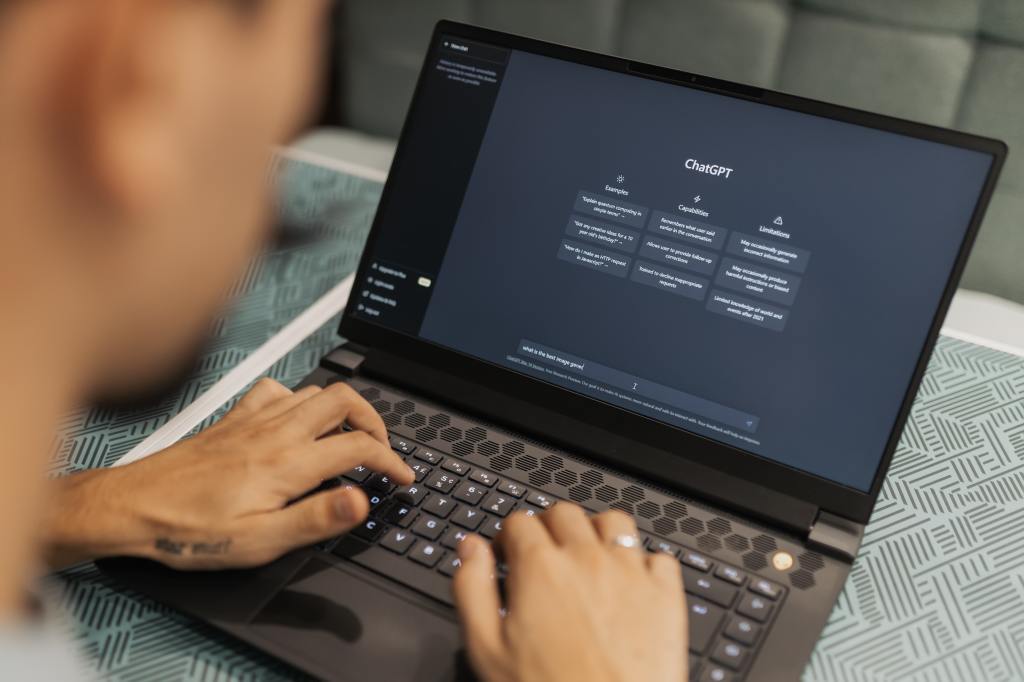
(Image by: Matheus Bertelli via pexels)
Experiment with Temperature Settings
The temperature setting in ChatGPT controls the randomness of responses. When the temperature is lower, for example, 0.2, responses are more focused and deterministic, whereas when the temperature is greater, like 0.8, responses are more varied and creative. Here’s an illustration:
• Question: “What is the capital of France?”
• High temperature: “What would be the perfect vacation spot if gravity were reversed?”
Use System Messages: Instructing the model with system-level messages can guide the conversation’s tone or behaviour. You can use these messages to set the role or personality of the AI, enhancing the conversational experience. For instance:
• User: “What’s the weather like today?”
• AI: “As a helpful weather assistant, I can provide you with the current forecast. Where are you located?”
Remember, ChatGPT is a tool designed to assist and provide information. It’s essential to critically evaluate and verify the responses it generates. Keep in mind that while ChatGPT is powerful, it may occasionally produce inaccurate or nonsensical answers. Therefore, always exercise your judgment when using the information provided.
Now that you have a solid foundation, go ahead and explore the possibilities with ChatGPT. Have fun experimenting and remember that practice makes perfect.